Introduction to Social Media Photography
If you’re an influencer, content creator, or someone trying to grow a personal brand, you’ve probably realised one thing: great photos make all the difference. Whether it’s an Instagram post, a TikTok thumbnail, or a LinkedIn headshot, the right photo can stop someone from scrolling and make them pay attention.
As a photographer who’s worked with influencers for years, I’ve seen firsthand how powerful social media photography can be when done right. It’s not just about taking pictures — it’s about telling your story visually, building trust, and creating a vibe that keeps your audience coming back.
In this guide, I’ll walk you through everything you need to know to level up your photography game as a creator in 2025 — from gear and composition to editing, platform strategies, and personal branding.
Why Social Media Photography Matters for Creators

The psychology of visuals in online engagement
People process visuals 60,000 times faster than text. That’s why a single image can spark emotions, inspire action, and even build trust before someone reads your caption. For influencers, this means your photos aren’t just “content” — they’re the first impression you make.
Impact of photos on click-through and conversion rates
If you’re promoting products, partnerships, or your own services, good photography can literally increase your income. Studies show that posts with high-quality images get 650% higher engagement than text-only posts. That’s the kind of stat you can’t ignore.
Essential Equipment for Social Media Photography
You don’t need a Hollywood-level setup to create scroll-stopping images. The key is knowing what tools actually matter.

Smartphones vs. DSLR vs. Mirrorless cameras
- Smartphones: Modern iPhones and Samsung Galaxy phones have cameras powerful enough for influencers just starting out. Portrait mode and wide-angle lenses make them versatile.
- DSLRs: Great for creators who want full manual control and interchangeable lenses. They’re a bit bulky, though.
- Mirrorless cameras: My personal recommendation — lighter than DSLRs, super sharp image quality, and amazing in low light.
Must-have accessories: tripods, lighting, lenses
- Tripod – for self-portraits and stable shots.
- Ring light or softbox – for clean, flattering lighting indoors.
- Lens attachments (for phones) – wide-angle or macro lenses can add variety to your shots.
Mastering Composition Techniques
Photography is more than just pointing and shooting. How you frame a picture can change its entire impact.

Rule of thirds and symmetry
Imagine dividing your screen into a 3×3 grid, like a tic-tac-toe board. The idea is to place your subject along these lines or at the intersections rather than dead center. Doing so naturally draws the viewer’s eye and makes the composition feel more dynamic and balanced. For instance, in travel photography, placing the horizon along the top or bottom third gives your landscape shots a professional feel. Symmetry, on the other hand, works beautifully for fashion, architecture, and aesthetic shots.
When both sides of an image mirror each other—think a model centered in a doorway or a reflection in water—it creates a satisfying sense of harmony. Combining the rule of thirds with symmetry can help your photos feel intentional and polished, encouraging more engagement on platforms like Instagram or Pinterest.
Leading lines, framing, and depth
Leading lines are powerful tools that guide the viewer’s eye toward your subject. Think of natural elements like streets, staircases, railway tracks, or even shadows that stretch across your frame. These lines create a visual path that makes your images feel more structured and purposeful. Framing adds another layer of interest. You can use doors, windows, arches, foliage, or even hands to “frame” your subject, making them pop against the background. Depth, meanwhile, gives photos a three-dimensional feel. Layering foreground, middle ground, and background elements—like a tree in front, a person in the middle, and a distant mountain behind—adds richness and invites the viewer to linger on your image.
Mastering these techniques will not only improve your composition but also help your social media posts stand out in crowded feeds.
Using negative space effectively
Negative space is all about giving your subject room to breathe. This doesn’t mean leaving your photo empty, but rather purposefully including plain areas—like the sky, a neutral wall, sand, or the ocean—to draw attention to your subject. Minimalist images that use negative space often perform well on Instagram and other social platforms because they feel clean, modern, and easy to digest. Negative space can also convey emotion, such as loneliness, freedom, or serenity, depending on how you position your subject within it.
Experiment with placing your subject off-center in this space, or combine it with the rule of thirds to create striking, memorable visuals that stand out from busier, cluttered images.
Lighting Essentials for Social Media Photos
Lighting can make or break a photo. Even the best camera won’t save a badly lit image.

Natural light vs. artificial light
- Natural light is free and flattering. Shooting near windows or outside usually gives the best results.
- Artificial light is great for consistency — especially for YouTube thumbnails, product shots, or nighttime content.
Golden hour and soft shadows
The golden hour (right after sunrise or before sunset) gives warm, dreamy lighting perfect for lifestyle shots. Avoid harsh midday sun unless you’re going for bold shadows.
Affordable lighting setups for beginners
If you’re filming indoors, an LED panel light or ring light (under $100) will instantly upgrade your content.
Editing and Post-Processing Tips
Editing is where your photos go from “good” to brand-worthy.

Best editing apps for mobile and desktop
- Lightroom Mobile – best for colour correction.
- VSCO – perfect for quick filters.
- Snapseed – free and powerful for detailed edits.
Colour grading, filters, and consistency
One of the easiest ways to make your social media photos instantly recognisable is through consistent colour grading and filters. Choosing a specific filter or sticking to a particular colour palette creates a cohesive visual identity for your profile. For example, some photographers favor warm, earthy tones, while others stick to cooler, muted blues and grays. Over time, your followers will begin to recognise your “look” without even seeing your username, which helps build a strong brand presence.
Consistency doesn’t mean every image has to look identical, but maintaining a unified mood or tone across your feed makes your content more visually appealing and professional. Even subtle adjustments to brightness, contrast, and saturation can tie your images together and make scrolling through your feed a seamless, aesthetically pleasing experience.
Maintaining authenticity while editing
Editing is a powerful tool, but it’s important not to lose the authenticity of your images. Over-editing—such as excessive skin smoothing, reshaping bodies, or drastically altering colours—can make photos look unnatural and erode trust with your audience. Social media users increasingly value realness, so subtle, thoughtful edits often perform better than heavily filtered images. Focus on enhancing natural lighting, sharpening details, or adjusting exposure to make your subject pop while keeping the image true to life.
Maintaining authenticity helps your followers connect with you on a personal level, reinforces credibility, and ensures that your social media presence feels relatable rather than staged. Remember, the goal is to highlight your subject and your story, not to create an entirely artificial image.
Photography Styles That Work Best on Social Media
Every influencer develops their own “style,” but here are a few proven winners:

Lifestyle and candid photography
Lifestyle and candid photography is all about capturing genuine moments rather than staged poses. These unposed, “caught-in-the-moment” shots feel authentic, relatable, and approachable, which makes them perfect for travel, fashion, or everyday lifestyle content. Whether it’s someone laughing naturally, walking down a street, or enjoying a cup of coffee, candid photos tell a story and invite viewers into your world. Unlike overly posed images, candid shots convey personality and emotion, making it easier for your audience to connect with you on a human level. For creators, incorporating lifestyle photography regularly adds variety to your feed and enhances engagement because followers are drawn to real-life, spontaneous moments rather than polished perfection.
Product and flat lay photography
Product photography is essential for creators in niches like beauty, tech, food, or fashion. One of the most popular approaches is flat lay photography—where items are arranged neatly on a surface and shot from above. Flat lays are simple to execute but highly effective, providing a clean, organised, and visually appealing way to showcase your products. This style allows you to tell a story with your items, using props, textures, and colours to create a mood that matches your brand.
Lighting, composition, and consistency are key here; subtle shadows and complementary backgrounds make your products pop and help maintain a professional aesthetic across your feed. Flat lays aren’t just practical—they also perform well on Instagram, Pinterest, and other visual-first platforms where neat, shareable content thrives.
Behind-the-scenes and storytelling shots
Your audience doesn’t just want to see the polished end result—they love seeing the process behind it. Behind-the-scenes photography offers a peek into your creative workflow, whether it’s setting up a photoshoot, preparing products, or collaborating with a team. These images make your content feel more personal and accessible, fostering a stronger connection between you and your followers. Storytelling shots can include moments of preparation, interaction, or even mistakes; showing the journey adds depth to your brand narrative.
Incorporating BTS content not only humanises your account but also keeps your feed dynamic, engaging, and authentic, encouraging your audience to return regularly for more insights into your creative process.
Platform-Specific Photography Strategies

Instagram: Aesthetic feeds and Reels covers
Instagram remains one of the most powerful platforms for visual storytelling. Maintaining a cohesive aesthetic across your feed is key to building a recognisable personal or brand identity. Consistent tones, colours, and styles make your profile visually appealing and encourage followers to stay engaged. In addition to your regular posts, Reels have become a central way to reach new audiences. Pay special attention to your Reels covers—they should be just as polished and consistent as your main feed images.
A well-designed cover not only attracts viewers but also reinforces your overall aesthetic. Consider using complementary colour palettes, readable text overlays, or signature design elements so your content looks professional and instantly recognisable in the scrolling feed.
TikTok & YouTube Shorts: Thumbnails that pop
On fast-scrolling platforms like TikTok and YouTube Shorts, your thumbnail can make or break engagement. A compelling thumbnail grabs attention instantly and encourages viewers to click. Bright, vibrant colours naturally stand out in feeds, while expressive faces convey emotion and draw curiosity. Bold text overlays can also help communicate the key idea of your video in a split second, but keep it clear and readable, especially on mobile devices. Experiment with contrast, framing, and composition to make your thumbnails visually striking.
Consistently creating eye-catching thumbnails across your videos not only increases views but also strengthens your channel’s visual brand, making viewers more likely to recognise your content at a glance.
LinkedIn: Professional branding photography
LinkedIn is the go-to platform for professional networking, making photography here all about credibility and trust. High-quality headshots, clean backgrounds, and professional settings signal competence and reliability to potential clients, employers, or collaborators. Beyond headshots, consider images that show you at work, speaking at events, or collaborating with your team—these add personality while reinforcing your professional narrative.
Consistency is still important: using similar tones, lighting, and style in your profile photos and shared content helps create a cohesive brand image. Investing in professional branding photography is a long-term strategy that boosts your profile’s impact, helping you stand out in a crowded professional space.
Building a Consistent Visual Identity

Choosing a signature colour palette
A signature colour palette is one of the simplest yet most effective ways to make your social media content instantly recognisable. Pick 2–3 core brand colours that reflect your style, niche, or personality, and use them consistently across all your posts, stories, and thumbnails. These colours act like a visual signature, helping followers identify your content even before seeing your username. For example, travel creators might stick to warm earthy tones, while fashion influencers could use soft pastels or bold, high-contrast hues.
Beyond aesthetics, a consistent colour palette reinforces your brand identity, builds trust, and makes your feed look professional and cohesive. Don’t forget to consider complementary accent colours for text, icons, or props, which can add visual interest without breaking your brand’s visual harmony.
Creating templates for consistency
Templates are a powerful way to maintain consistency while saving time. Apps like Canva, Adobe Express, or Figmaallow you to design reusable templates for Instagram stories, posts, Reels covers, highlight covers, and even YouTube thumbnails. Templates ensure your font choices, layouts, and colour palette remain uniform, creating a cohesive and professional feed. You can also use them to streamline content creation—swap out images, text, or icons without starting from scratch each time. For example, a food creator could have a flat lay template for recipe posts, while a travel influencer could use a story template with a consistent overlay for location tags and captions.
Using templates not only saves effort but also strengthens your visual identity, making your social media presence feel polished, intentional, and instantly recognisable to your audience.
Leveraging Trends in Social Media Photography
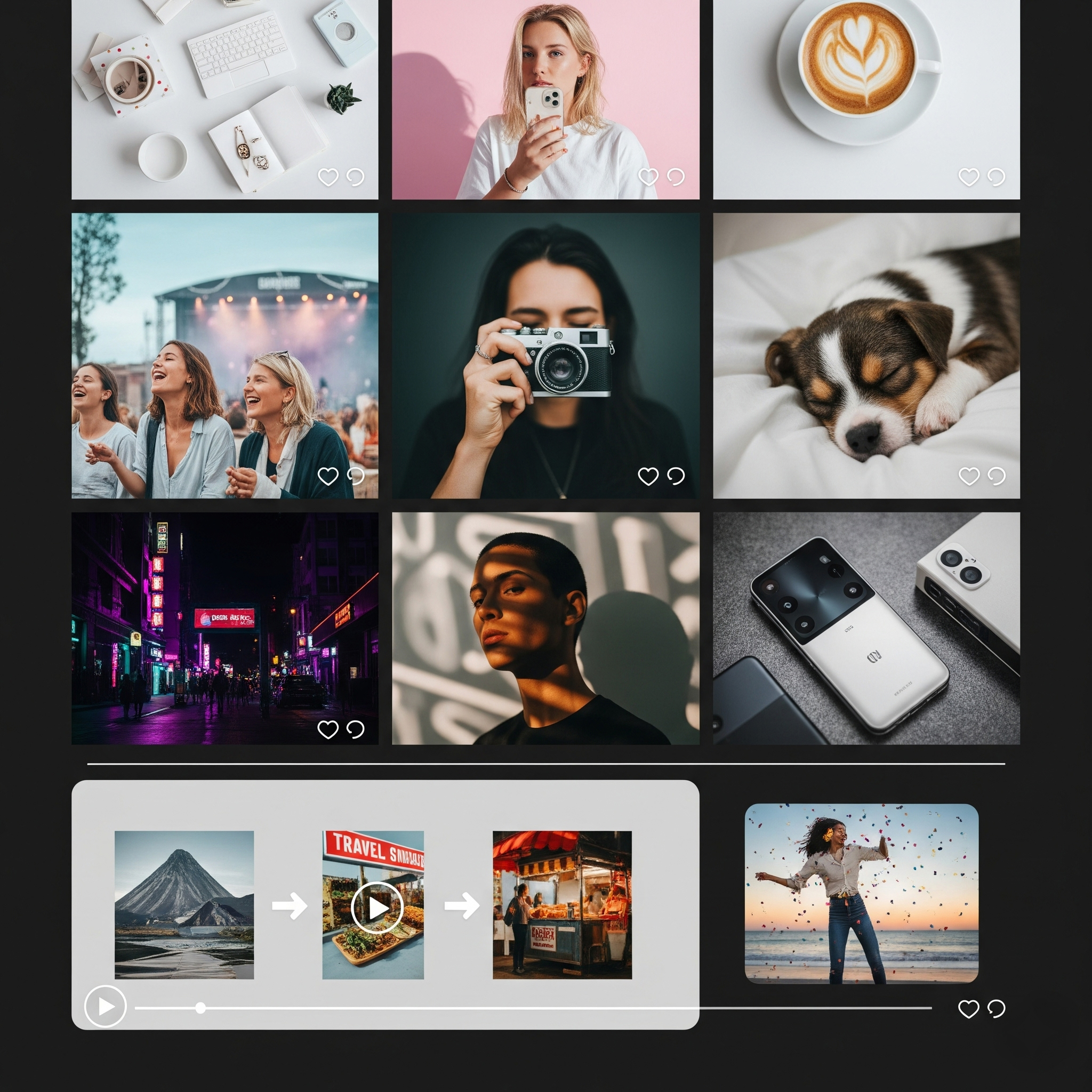
Viral aesthetics and trending filters
In 2025, keeping up with viral aesthetics and trending filters is crucial for maximising reach on social platforms. TikTok and Instagram, in particular, are constantly evolving, with certain filters, colour grades, or editing styles suddenly taking off and dominating feeds. Jumping on these trends early can give your content a significant visibility boost, as platforms often prioritise trending effects in their algorithms. Viral aesthetics can range from vintage-inspired tones and neon overlays to glitch effects or hyper-saturated palettes.
While it’s tempting to chase every trend, the key is to adapt them to your unique style. Doing so allows you to stay relevant without losing your brand’s visual identity, attracting new followers while keeping your existing audience engaged.
AI and AR integration in photography
Technology in 2025 is transforming the way creators approach photography. AI and AR (Augmented Reality) tools are increasingly integrated into content creation, allowing for a mix of reality and digital creativity. AI-generated backdrops can replace plain or unremarkable settings with stunning, customised environments, while AR filters can add interactive elements like floating text, animations, or immersive effects directly into your shots.
These tools enable creators to push boundaries, experiment with surreal concepts, and produce highly engaging visuals that stand out in crowded social feeds. However, balancing digital enhancements with authenticity is key—overdoing AI effects can feel artificial, while subtle integration can elevate storytelling, captivate audiences, and signal that you’re embracing the cutting edge of social media photography.
Common Mistakes to Avoid in Social Media Photography
- Over-editing to the point of looking fake.
- Using the wrong image dimensions (cropped photos look unprofessional).
- Forgetting to clean your lens (you’d be surprised how often this ruins photos!).
Tools and Resources for Social Media Photographers
- Canva (for branding and templates)
- Lightroom (for pro editing)
- Skillshare & YouTube (for free tutorials)
For deeper insights, check out HubSpot’s guide to social media visuals.
Case Studies: Creators Winning with Social Media Photography
- Fashion influencers – High-quality, lifestyle-focused shots build aspirational feeds.
- Food creators – Flat lay photography and macro shots dominate.
- Personal brands – Consistent professional headshots help build trust.
Future of Social Media Photography in 2025 and Beyond
AI tools are becoming more common — from smart editing apps to automated lighting corrections. Soon, immersive 3D photos and VR storytelling may redefine content creation.

FAQs About Social Media Photography
1. Do I need a professional camera for social media photography?
Not necessarily! Modern smartphones are powerful enough, especially with good lighting and editing.
2. How do I make my photos look consistent on Instagram?
Stick to a colour palette, use the same editing app, and create a visual style guide.
3. What’s the best time of day to shoot photos?
Golden hour (sunrise/sunset) gives soft, flattering light.
4. How can I pose naturally for photos?
Move around between shots, play with your outfit, or interact with your environment. Avoid stiff poses.
5. Should influencers edit their photos heavily?
No — light editing for brightness, colour, and contrast is fine, but avoid looking “fake.”
6. What’s the secret to viral social media photos?
Emotion. If your photo makes people feel something (inspiration, curiosity, joy), they’ll engage.
Conclusion
Social media photography isn’t about having the most expensive gear — it’s about knowing how to tell your story visually. With the right mix of lighting, composition, editing, and consistency, you can transform casual snapshots into powerful tools for personal branding and growth.
Remember: every photo you post is part of your digital legacy. Make it count.


No Responses